Computer Eye Strain
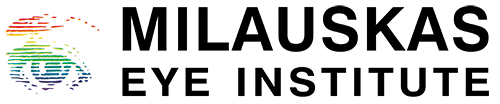
If you sit in front of a computer for long periods of time you may encounter symptoms of prolonged computer eye strain, blurred vision and dry eye. In fact, eye and vision problems are the most frequently reported health care problems among computer users.
These symptoms contribute to computer vision syndrome, which the American Optometric Association defines as “the complex of eye and vision problems related to near work that are experienced during or related to computer use.”
Sitting at a computer generally causes a person to look straight ahead for long periods of time, work in a dry office or home environment, and to blink less often. These factors can lead to vision problems. Additionally, computer use requires specific vision skills, which add further demands to the visual system and contribute to eye and vision discomfort. These skills include:
- Ocular motility — the ability of the eyes to move in various positions.
- Accommodation — the ability of the eyes to focus clearly at various distances.
- Vergence — the ability to move the eyes in (convergence) or out (divergence).
Here are some tips for Healthy, Comfortable Vision at the Computer
- Have a regular comprehensive eye exam to ensure your eyes are healthy and that you have the correct eyeglass or contact lens prescription. Be certain to tell your optometrist about the computer work you do.
- Wear glasses that are specifically designed to function comfortably at the computer (computer glasses). The lenses you wear for day-to-day activities may not be the best for working at the computer.
- Rest your eyes
- Blink forcefully
- Instill artificial tears
Most vision issues can be solved. Problems due to computer use can cause needless discomfort and may take away from your productivity. Following the suggestions above, along with those made by your eye doctor, will help you to use your computer more comfortably and productively.